Plan your appointments
A self-service online booking system
Allow clients to check in at their convenient time even after working hours. Let them fill up your timeline calendar requesting meetings by mentioning the brief of expectations. Give a link to the schedule chart on your website, email signature, and social media. It's easy as well as comforting to watch your time filling up with appointments. The process is simple; get an appointment, finalize on time, and give a confirmation.

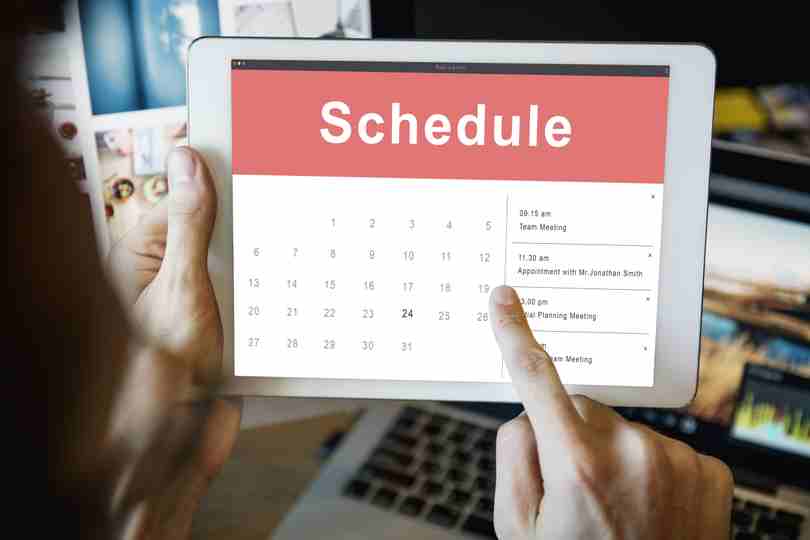
Control Scheduling Time
Live update of online schedule chart.
Enjoy maximum flexibility in customizing time-slot intervals and planning daily meetings. Add your notes between available time slots on the Google calendar to avoid simultaneous bookings. Mention the preoccupied hours quickly so that it gets updated in the real-time calendar and reduces further confusion.
Reschedule Meetings
Easy to reschedule via text message or email.
Odoo Appointments allow rescheduling of meetings according to availability. However, it is important to keep scheduled meetings for both parties. So there is an automated email/SMS reminder system to keep clients informed about the scheduled appointment. Another feature allows clients to easily add the meeting to their calendars to reduce the chances of cancellation.
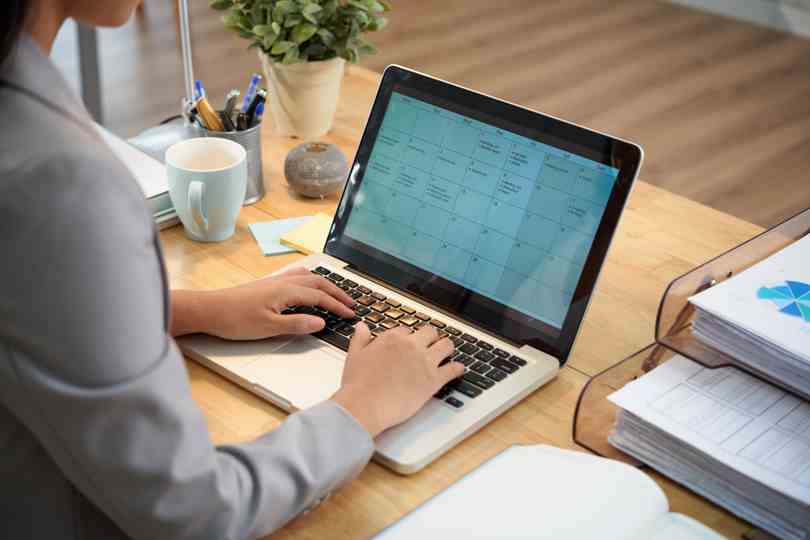

Design your appointment form
Get an idea about what the client needs.
Ask the right questions and be prepared for the meeting. Know the prospects of service and business needs through a brief appointment form. Get it straight in the inbox.